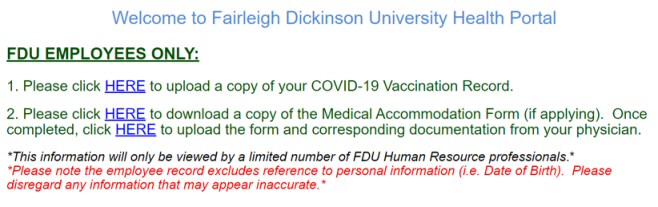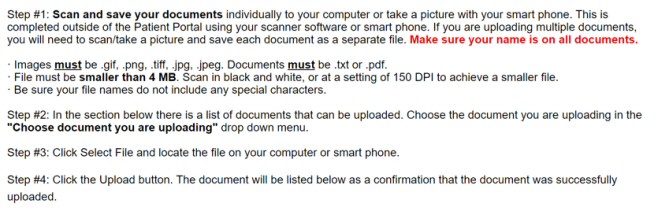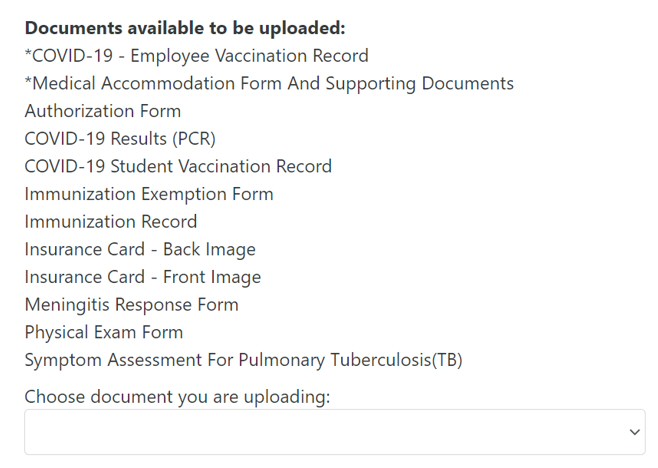Medicat Patient Portal Instructions for Employees
Please use this portal to upload COVID-19 vaccination records, as well as completed medical accommodation applications.
When you receive your final vaccine injection (second shot of Pfizer or Moderna, only shot of J&J) please log into the Medicat Patient Portal and upload your vaccination record.
Please note, by uploading your vaccination record, you are authorizing Human Resources to notify your supervisor that you are not required to wear a mask, subject to the University’s then-current mask protocols. Please notify Human Resources if you are concerned about your supervisor being informed that you are not required to wear a mask.
The URL and login instructions for Medicat are as follows:
- After selecting “Fairleigh Dickinson University”, you will be prompted to sign in with your FDU Net ID
- Once on the site, Click “Here” under “FDU Employees Only” – See below screenshot
- Scroll down to “Choose document you are uploading” and select “COVID-19 – Employee Vaccination Record” – See below screenshot. Please note, your Employee ID does not have to be included on the vaccination record scan.
- To upload a medical accommodation form, select “Medical Accommodation Forms and Supporting Documents” under the same drop-down menu labeled “Choose document you are uploading”- See screenshot below.