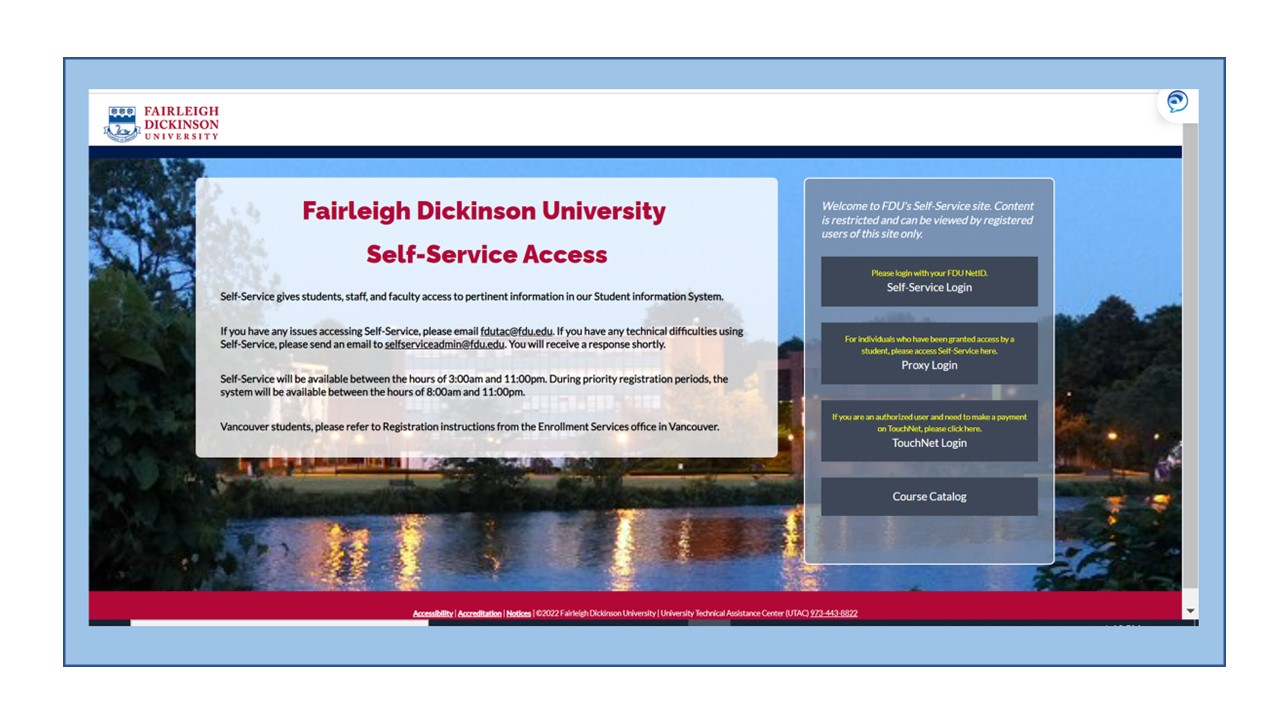Self-Service Video Tutorials
Self-Service is an interactive online system where you can plan, schedule, and register for your courses. It provides students with the tools they need to track their progress towards degree completion.
Before you start planning your courses, please familiarize yourself with the Self-Service system by watching the tutorial videos below.
These step-by-step video tutorials are designed to assist you with your course planning so you have a seamless registration experience on your assigned registration date.
MAS Program Video Tutorials
- Student Planning System Overview
- Searching & Adding Courses
- Requesting a Review/Approval from an Advisor
- Creating a Timetable
- Waitlist, Drop & Register
- MAS Program & Internship
| MAS Program Course Plan Example | MAS Program Course Plan Example |
| MAS Program Course List | MAS Program Course List |
MSACS Program Video Tutorials
The Master of Science in Applied Computer Science (MSACS) program is no longer accepting new applications. Current and accepted students will continue to receive full support to complete the program by 2028 under the written consent of the Ministry of Post-Secondary Education and Future Skills of British Columbia.
- Student Planning System Overview
- Searching & Adding Courses
- Requesting a Review/Approval from an Advisor
- Creating a Timetable
- Waitlist, Drop & Register
- MSACS Program and Internship
| MSACS Program Course List |
Undergraduate Programs Video Tutorials
- Self-Service Overview
- Plan, Schedule, & Request Review
- Register, Drop & Waitlist
- Finding the Right Courses for Your Program
*For the Master of Hospitality Management Studies (MHMS) programs, students should contact the MHMS program coordinator for planning, adding, and registering for your courses.