Understanding Your Student Invoice
Accessing Your Invoice (eBill)
The University uses electronic billing as its official billing method. To access your eBill, please log into your Self-Service account using your FDU NetID and password. Once logged in, click on ‘View Account Activity’ under the ‘Financial Information’ section. The ‘Term’ drop down menu provides a history of Term Invoices. The information provided will change dependent on the ‘Term’ selection. On the right side of the page is a hyperlink ‘View Statement’. The ‘View Statement’ link provides a PDF version of the student statement, based on the ‘Term’ selected you will have the option to download or print.
For Parents/Guardians to obtain access, the student would need to set up an “Authorized User” on TouchNet. Then the “Authorized User” will receive an email with their credentials to login. You should have your student authorize your access to the TouchNet site if you pay your student’s bill.
A Sample eBill
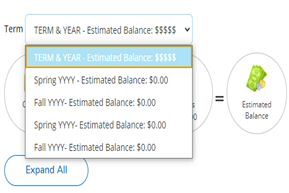
‘Selected Term & Year’ is a key phrase used throughout the Sample Invoice. The information generated on the invoice is based on the Term selected in the drop down menu.
Please use your eBill for reference regarding the detailed descriptions below. The invoice used throughout these detailed descriptions is only a sample and used for reference purposes. The sample invoice reflects an estimate for a full-time undergraduate resident student. The actual amounts or courses may or may not reflect all items that appear on your eBill. If an item is not explained on this page that you are uncertain of, please contact the Office of Enrollment Services for more information at contact card below.
Account Activity Summary
The Account Activity Summary is a subtotal of charges and credits for the ‘Selected Term & Year’. All summary items, except ‘Previous Balance’ and/or ‘Future Balance’, are explained in further detail on the ‘Account Activity Details’. The details of the ‘Previous Balance’ and/or ‘Future Balance’ can be found on the ‘Selected Term & Year’ statement in which the charges and/or credits are located.
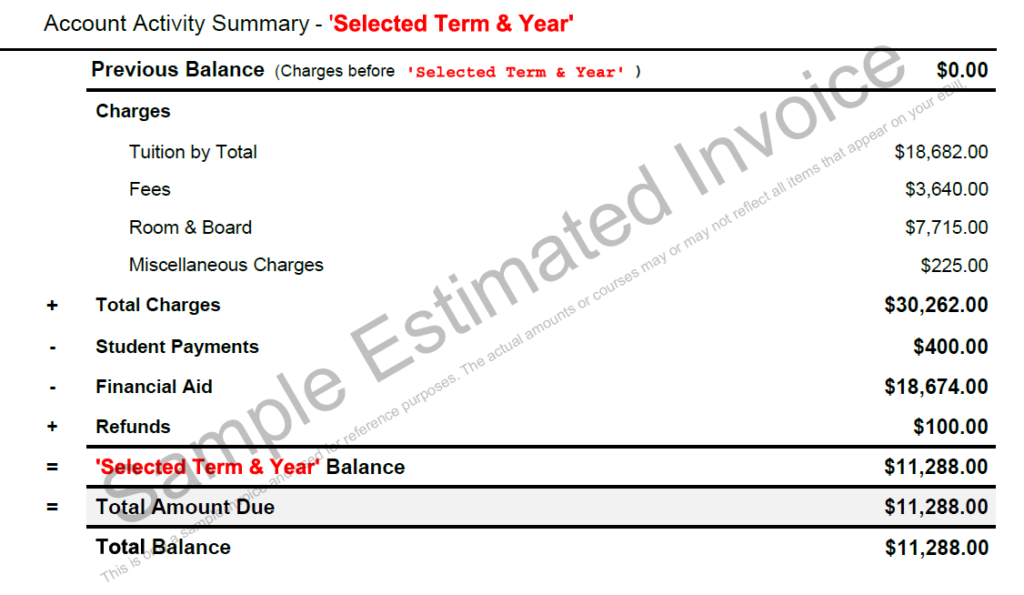
The ‘Total Amount Due’ deducts any ‘Financial Aid’ and ‘Student Payments’ from the ‘Total Charges’. The ‘Total Amount Due’ will include any ‘Previous Balance’ within the total, but the ‘Future Balance’ is not factored in.
Any refunds that have been issued to the student are reflected in the ‘Refunds’ total.
For more information on due dates for your invoice, please visit our Payment Information page.
Account Activity Details
Itemized details of ‘Charges’, ‘Student Payments’, ‘Financial Aid’ and ‘Refunds’.
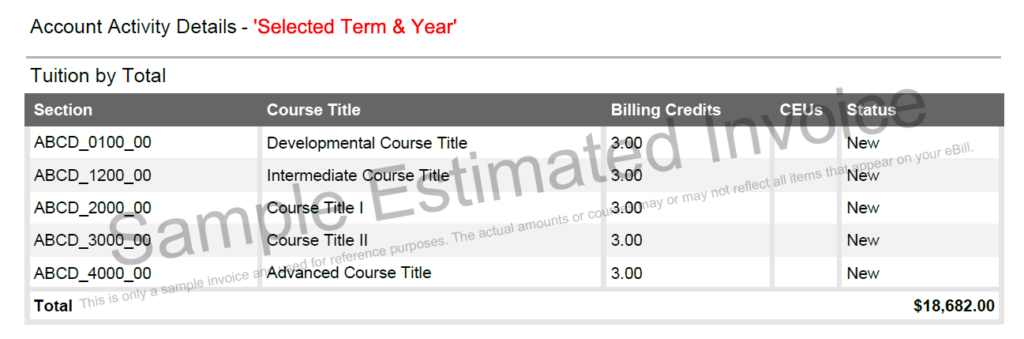
Provides a list of courses enrolled and the total tuition cost. Full-time undergraduate students are billed based on a flat-rate per semester charge, entitling the student to take 12–18 credits. Credits in excess of the above are billed at the per-credit rate. Part-time undergraduates and full- and part-time graduate students are billed at the per-credit rate. For more information on rates, please visit our Tuition and Fees page.
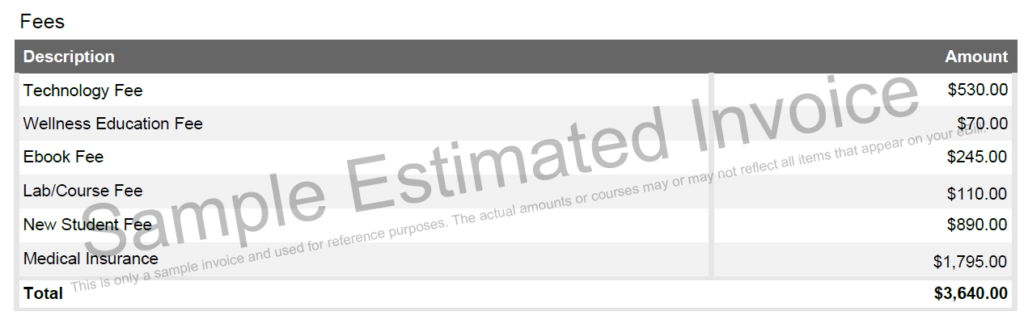
Technology Fee
The Technology Fee is assessed to all students to cover the available services and equipment provided to students in the classroom, on-line and throughout the campus. The Technology Fee covers multiple items that many students are using (Self-Service, WebCampus, Webex, Email, Zoom, etc).
Wellness Education Fee
The Wellness Fee supports programming throughout the semester on alcohol and drug awareness, exercise and proper eating, safe-driving, bullying and peer pressures, anti-discrimination, safe-dating, and other encouragements to avoid illnesses, promote healthful behaviors, and to visit the Wellness Center and Counseling Services as a matter of prevention rather than just remedy. Students are not required to attend these programs but we strongly encourage them to do so and to evaluate our efforts.
Lab/Course Fee
The Lab/Course Fee is assessed to students enrolling in specific courses that require costs for additional materials provided.
New Student Fee
The New Student Fee is one-time only and assessed to all full-time new and transfer undergraduate students.
Medical Insurance
The state of New Jersey requires all full-time students (12 credits for undergraduate students, 9 credits for graduate students) to maintain health insurance coverage. Full-time students who already have health insurance coverage will have the option to waive this fee. Students not enrolled full-time at the University will not be billed for health insurance coverage at the time of registration. However, those students will have the option to enroll in the plan. For more information, please visit our Student Health Insurance Information page.
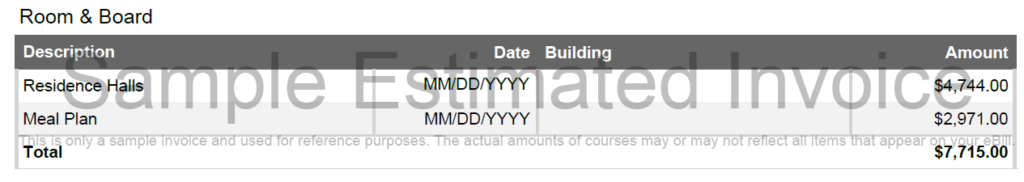
Residence Halls
This figure represents the semester charge for residing on campus. For more information on rates, please visit our Tuition and Fees page and select your home campus.
Meal Plan
All resident students are required to have a meal plan. For more information on rates, please visit our Tuition and Fees page and select your home campus.
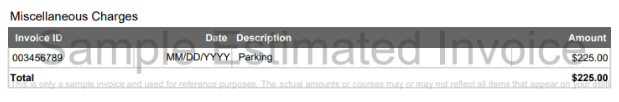
Ebook/Digital Courseware Charges
Ebook Charges will appear on your account if you have enrolled in a course, in which a textbook charge has been added to your student account for course materials provided to you through a partnership with our campus bookstore Follett. Through this program you are receiving discounts as much as 65% off original pricing. You will have the option to “Opt Out”, should you decide to purchase the course material elsewhere. If you are charged for an Ebook you will receive an email with opt-out instructions. Any questions can be directed to the Follett Bookstore at fdum@bkstr.com for Florham or fdu@bkstr.comfor Metropolitan.
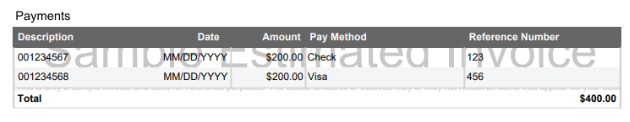
Provides information on any payments applied to the account. For more information on methods of payment, please visit our Payment Information page or to make a payment online, please visit Make A Payment.
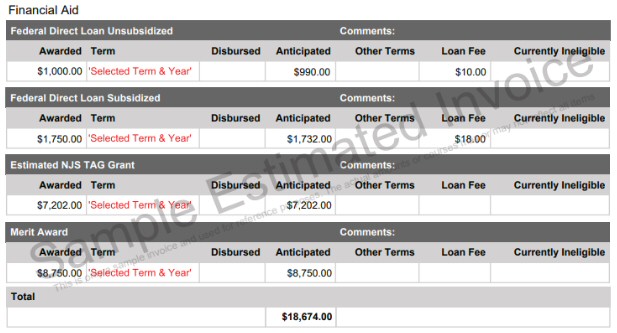
Financial aid awarded by the Financial Aid Office will appear on your statement prior to the start of a semester. The Federal Work-Study program will not appear and cannot be subtracted from the balance due because the student receives a bi-weekly paycheck for services performed. ‘Anticipated’ financial aid has not yet been applied to the account and could be subject to change. Items listed in the disbursed column have been applied to the students account.
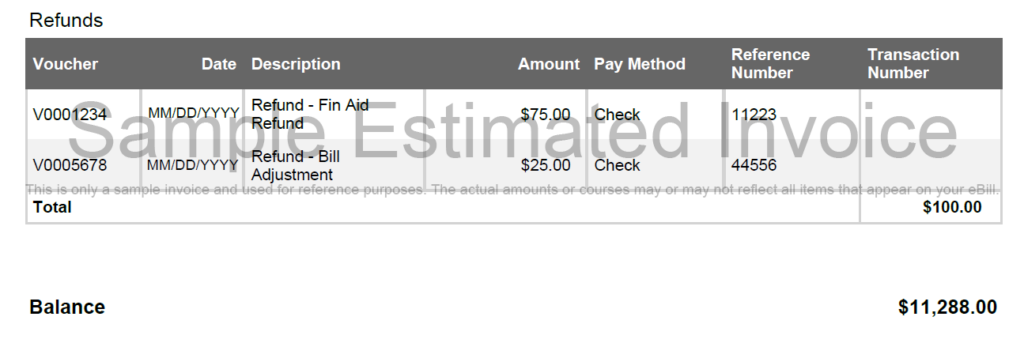
Per federal regulations, all credit balances must be refunded unless written instructions to hold such balances are submitted to the Office of Enrollment Services on a semester-by-semester basis. Once Financial Aid has been disbursed and no longer estimated resulting in a credit balance; your refund will be processed within 14 days.
Keeping our students best interest and convenience as a priority, Direct Deposit is required and the most efficient method to process refunds.
To enroll in direct deposit please complete the following:
- Please log into your Self-Service account using your FDU NetID and password.
- Select the Payments/Payment Plans/1098T link
- Select Electronic Refunds
- Select Update Your Refund Choice
- Please have your (USA only) personal banking account number and your bank’s routing number to complete enrollment. To avoid delays, please be sure to input the correct requested account information.